Now that a lot of us are working remotely amid the COVID-19 outbreak, I’ve been ruminating on how we can make the best out of this highly disruptive situation. Naturally, I began looking at this problem through the lens of a “design thinker”.
After giving it some thought in the past four weeks of remote work, I have condensed what I’ve learned into five tips based on design thinking mindsets and techniques. I hope they can teach you something new about UX design while also helping you cope with the uncertainty and chaos of our current situation.
1. Reduce your cognitive load by uncluttering your work space.
You’ve probably heard this before: “A clean space is a clean mind”. It is somewhat of an obvious truth by now, as I’m sure we all have experienced the clarity and the mental lightness that comes rushing in after we have made our bed, organized our closet, or tidied-up our desk. And yet, having a “clean mind” is about so much more than simply feeling better. It is also about doing better.
As obvious a fact as this may be, there is well established literature in the field of cognitive psychology that has studied how external input affects our ability to focus, absorb, comprehend, and retain new information. It is precisely out of this field in psychology that this idea of humans having a finite cognitive load emerged. That is, the amount of working memory available to us to process and digest information at any given moment.
In UX design, it is very important to clean up the user interface (UI) of a website or app as much as possible to ensure the user can focus on the most important actions and content on screen. By keeping the experience clean we minimize the user’s cognitive load and maximize their cognitive resources available to fulfill the task they are carrying out.
Getting work done from home is no different.
What can you do?
- Keep your work space and desk clean and free of any unnecessary clutter. The less stuff there is in your periphery to interfere with your attention, the more you will get done.
- Put your cellphone and other distractions away. Install a website blocker (such as Block Site for Google Chrome) on your browser and set time limits on distracting social media apps on your phone. These will help you in time-boxing your productive time vs. your break time.
- Play ambient sounds or soothing instrumental music. The uniformity and repetitiveness in these will help you tune out any distracting noises that arise around the house and out on the street. I, for one, highly recommend giving this popular lofi hip hop radio on YouTube a listen or sign up for Noisili for some good ambient sound playlists.
Following these tips will minimize the chances of a cognitive overload. It will keep you focused and on track to meet your daily work goals.
2. Provide good feedback
Here I am not making reference to feedback as the act of giving a co-worker a “performance evaluation”. No. I’m talking about feedback as the art of responding to a person’s inquiry or request in such a way that is not only well-managed, but also meaningful, visible, consistent, and timely. In other words: good.
In the world of UX, we are constantly designing UI components, micro-interactions and animations whose sole job is to communicate to the user that their input was received and thus has triggered an event. These visual feedback cues in the UX are an essential part of managing user’s expectations and an important part in gaining their trust.
Likewise, it is important to gain the trust of your colleagues and supervisors by effectively and intelligently managing their expectations of ourselves, our daily remote availability, and our work.
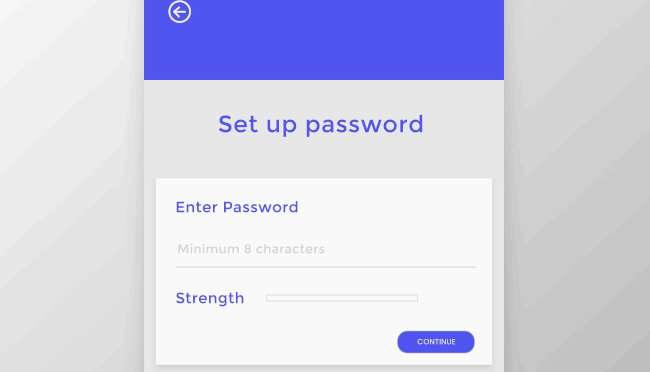
Working from home is not easy. As our home and work life get ever more integrated in the same physical space, it is inevitable that we will be juggling domestic, family and work responsibilities within the conventional 9-5 schedule; and before we know it, our e-mail and chat response rate might understandably dwindle. If we want strike a balance between our availability and, let’s be honest, our sanity, clear and consistent communication with our colleagues is crucial in a remote context.
What can you do?
- Be honest and transparent with your team. Have to take 15 minutes to find the charger of your kid’s Nintendo Switch? Did your dog eat the remote control and you need to call the vet? Don’t be afraid to be honest and ask for flexibility. Let them know you have to jump offline for a bit but do mention when they should expect you to be back online. Your colleagues should appreciate your honesty and offer you that leniency.
- Schedule quick daily or weekly “status” video conference meetings. These are an effective and (hopefully) quick way to communicate to your peers what you have been working on, what you will tackle that day or week, and communicate any concerns or obstacles that may be impeding your progress on a task.
- Make your work your greatest statement. At the end of the day your work will speak for you. It will not matter if you worked from 9 AM to 5 PM, or from 11 AM to 8 PM. What will matter is what you delivered.
3. Bring a prototype to (most) meetings
As designer I build prototypes all the time. They are an essential part of my workflow as they help me validate my ideas and my designs with real users. And so I’m here to convince you that prototyping should also be part of your own workflow.
I will begin my persuasion by quoting IDEO’s Tom and David Kelley, who are huge advocates of prototyping as an effective and efficient way to share and test ideas with colleagues and clients:
“If a picture is worth a thousand words, a prototype is worth a thousand meetings.”
Tom and David Kelley
Forget for a moment the technical definition of a prototype. For the purposes of this blog and my overall message, I define prototype as just the preliminary version of something— a draft. It can be a rough outline for an upcoming presentation, an algorithm for a complex problem expressed in pseudocode, or it could even be a quick sketch on a napkin of some business process or workflow you’re helping define.
Whatever your prototype is, keep it low fidelity; keep it simple, keep it cheap. A prototype should not cost you more than a few hours to put together, and should be ideally assembled with materials and resources you have available around your home, office, the internet, or your computer.
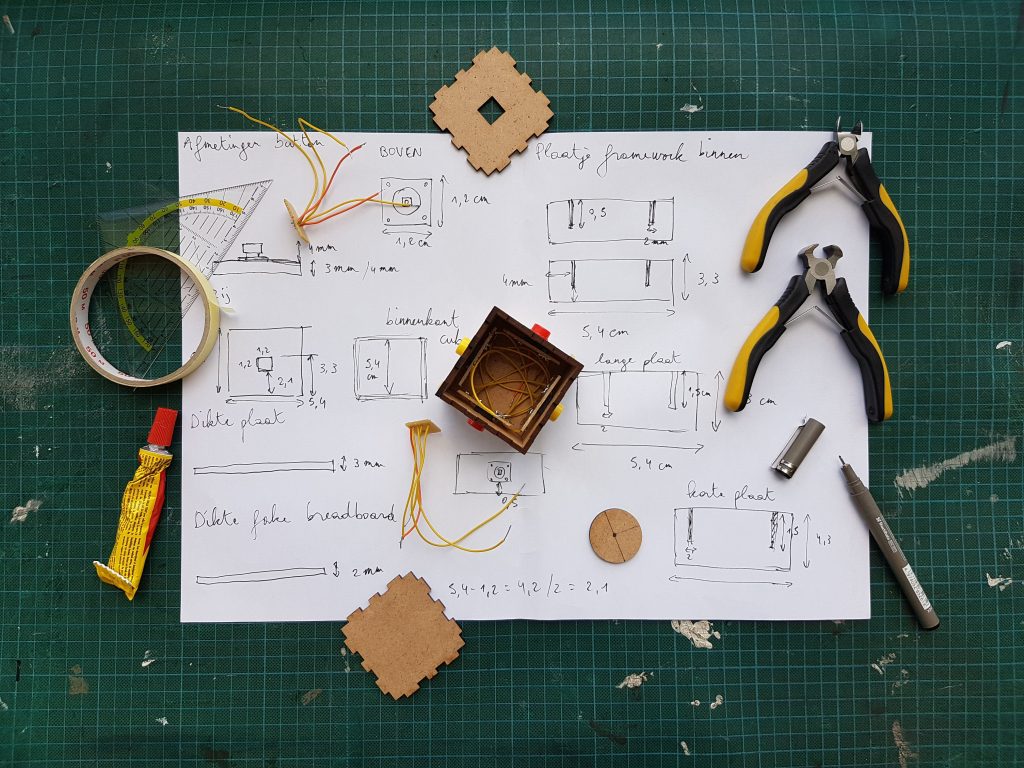
What a prototype gives you is the first word in a meeting. It makes your point of view on a problem tangible, concrete, visual, and actionable. By presenting your ideas in a meeting through a preliminary version, you are inviting others to have a productive conversation around your solution. People will poke and prod and question your thought-process behind your work, and that is a very good thing. They will simply build on your idea to fill-in whatever blind-spots you are bound to have.
Lastly, prototypes are great communication tools and effective communication is an absolute key ingredient to foster productivity in a remote workforce. The inclusion of prototypes in your video conference meetings will help focus the discussion, foster collaboration, and help the team define next-steps for the next iteration of the prototype or the next meeting.
What can you do?
- Try to adopt a rapid, iterative workflow. Have a closer feedback loop (more frequent review meetings) between prototyping your ideas and presenting them to colleagues and stakeholders.
- Immerse yourself in IDEO’s prototyping content. Their design thinking knowledge is first-class and highly accessible. They truly want everyone to think like a designer! I recommend starting with this blog post.
4. Keep it human-centered
In the design practice, the concept of keeping your design decisions “human-centered” is a core maxim to follow if you want your product to solve real problems for real people (which I’m sure you do). Being human-centered is about not working in a silo. It’s about empathizing with your audience and really looking at their situation from their perspective.
This empathetic thinking will prove even more essential during our current time of crisis, in which our colleagues begin adapting their work life and their personal routines to this highly digital but low-touch dynamic.
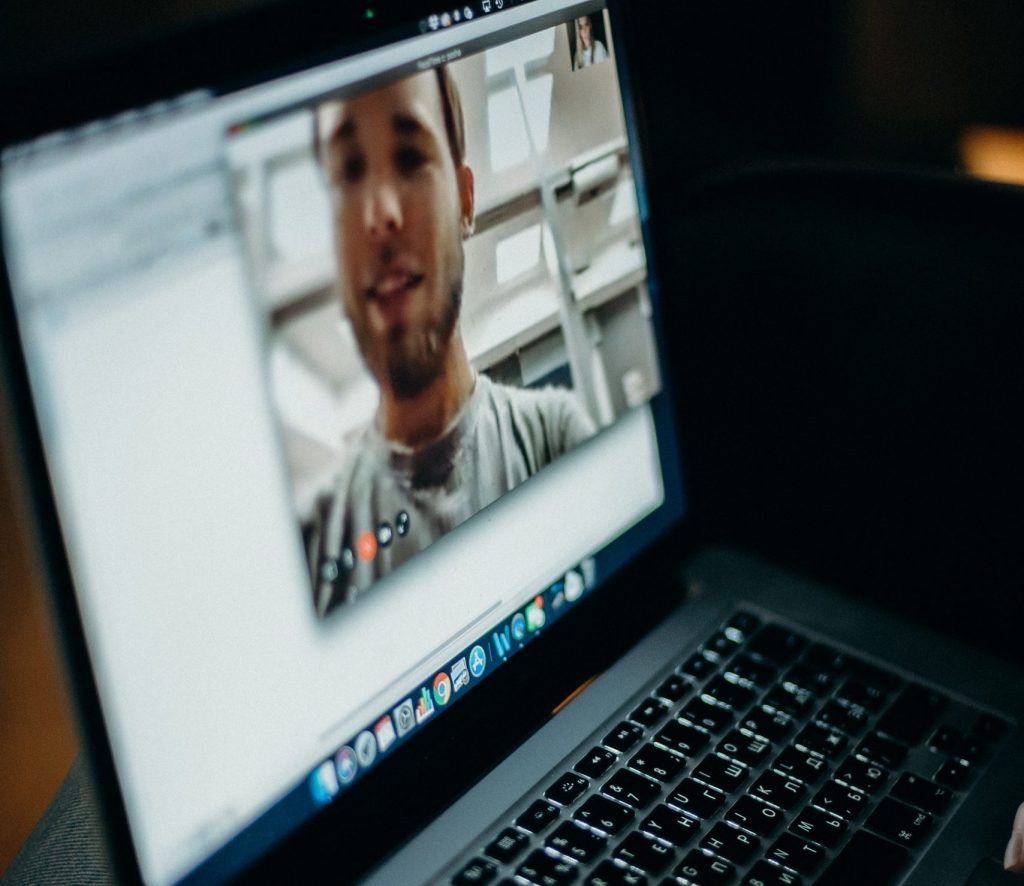
Leveraging the software tools we have available to stay connected (Zoom, Slack, MS Teams, Skype) will become increasingly more important to keep in touch, and to create digital environments where we can replicate those casual “water-cooler” moments in which serendipitous conversation and interactions can occur. These moments, though often seen as trivial in retrospect, help establish profound professional relationships that escape the confines of a 2-dimensional avatar on a screen.
Success in this area will depend more on how these tools are used to maximize human interaction rather than on whether they’re being used at all.
What can you do?
- Put yourself in your colleague’s shoes. Be conscious of your teammate or colleague’s current home life and how it might affect their work dynamic. Do they have 2-year old twins? Do they need to check-in on a family member? Try to grasp the full narrative of their personal stories to understand their particular schedules, their preferred method of contact (e-mail vs. call), etc.
- Turn ON your camera whenever possible or appropriate. I get it. We don’t always look camera-ready, but the simple act of live-streaming your facial expressions to others humanizes the conversation. People want to feel they are talking to and connecting with a human, not a static avatar on a screen.
- Think of creative ways to replicate “water-cooler” moments. Use chat channels to share personal updates and foment organic conversation between colleagues. Do reach out to other colleagues 1-on-1 to check-in on them.
- Have fun with it. I’ve heard remote Happy Hours can be fun and boost team morale. Cheers!
5. Once it works, make it delightful
I’ll leave you with this.
If you want to design a product or service that is not just good enough but great, you must provide an excellent user/customer experience. The economic value of great experiences is so high in the current market, that many studies have concluded that there is a strong correlation between the quality of a customer’s experience and their loyalty to a particular brand, product, or service.
By fully realizing the motivational power inherent in this correlation, we can “hack” the human susceptibility of committing to things that make us feel good and design our own remote work experience focused on our own wellness.
What can you do?
Trying to get your home office to feel like your work office is a fool’s errand. It will never be the same. And yet I would argue that is exactly why there is huge potential for crafting a new, delightful work experience.
Take some time to think of ways you can incorporate the comforts of home into your workflow; whether it’s working from your favorite breakfast nook from 9-11 in the morning, or having your own children help you choose the photos of your pitch deck, the possibilities for exploiting the flexibility a remote work experience has to offer are nearly endless.
Happy teleworking.
